

HOME > PC > SSD vs. HDD > RealSSD C300_Plextor > C300_Plextor_en
RealSSD C300 vs. Plextor M2S


On Feburuay 26th, 2010, a new solid state drive 256GB RealSSD C300 was released from Crucial, which is a wholly owned subsidiary of Micron Technology, Inc., Lexar Media, Inc.*1, and the drive's high performance features of maximum 355MB/s read-from and 215MB/s write-to are precisely described here in this Benchmark Review's site. This one was expensive at the first sale when purchased directly from the Crucial website at the price of $799.
Benchmarks on fastest solid state drives are among the interests of professional PC web sites all around here and there, whereas, we, general civilians, are paying more attention to less expensive affordable ones.
Then, Crucial released a smaller capacity version 64GB RealSSD C300 on June 25th, 2010 with reasonable commercial price as in this crucial price ($149.99).
NAND flash chips from Toshiba like in 64GB Kingston or SuperTalent SSDs have write performance of 180MB/s, and those from Intel/Micron (IMFT; Intel-Micron Flash Technologies in 64GB SSDs have write performance of 70MB/s.
Looking well at the sequential write speeds of RealSSD C300; 64GB, 128GB and 256GB of C300 have 70MB/s, 140MB/s and 215MB/s of sequential write speeds respectively.
From this, we know that Marvell controller is smart enough to have found the way to control many channels at the same time.
On December 18th, 2010, Plextor M2S (=same as PLDS LITE-ON LA-xxxM2S) was released which is driven by the same Marvell controller "88SS9174" as in RealSSD C300 with another kind of Toshiba NAND flash chips. I wanted to know the difference of these two SSDs and took the benchmarks of Plextor M2S Series SSDs on Dec. 22nd, 2010.
The printed circuit board of RealSSD C300 was placed over the PCB of the Plextor M2S and I had taken the photo above for comparison. RealSSD C300 controller is on the left and Plextor M2S controller is on the right. Basically the same Marvell controller 88SS9174's are used for both of them, but precisely speaking, "88SS9174-BJP2" for RealSSD C300 and "88SS9174-BKK2" for Plextor M2S.
On this site:


BENCHMARKS
Specicications of the system are:
Here are the CrystalDiskInfo screen shots of the RealSSD C300's that I used for the measurements below.
PERFORMANCE MEASUREMENTS 1
As with SandForce and Indilinx controllers, they may be compressing the data when transferring if the data are compressible, and not the case if the data are random and not compressible, thus claiming that the transfer rates are higher than the actual SSD interfaces have. In case of SandForce controller, sequential write speed of random data is 99.50MB/s, whereas sequential write speed of 0 fill data is 263.9MB/s and the company states "sequential write transfer up to 260MB/s". As for Indilinx Barefoot controller, sequential write speed of random data is 92.00MB/s, whereas sequential write speed of 0 fill data is 148.3MB/s and the company states "max performance write up to 135MB/s".
CrystalDiskMark 2.2 only creates random data for measuring write transaction speed and some people regard it's a second-level tier of testing application than other benchmark testers like ATTO Disk Benchmark.
Now, the CrystalDiskMark 3 has come with the new feature to create both random data and 0 fill data for measuring write transfer bandwidth performance.
I have compared performance measurements of both 0 fill data transfer performance and the random data transfer performance of 64GB RealSSD C300 (CTFDDAC064MAG-1G1) with CrystalDiskMark 3.
The solid state drive is formatted with NTFS file system, and it's connected to the system through the SATA 3Gbps port in IDE mode and the benchmarks are taken with the chunk of 1000MB file.
Fig.1a 1000MB 0 Fill 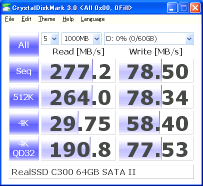 Fig.1b 1000MB Random
Fig.1b 1000MB Random 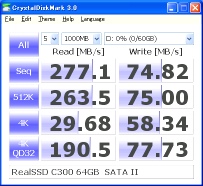
CrystalDiskMark 3 1000MB test score with 0 fill data transfer:
Sequential read performance was 277.2MB/s and sequential write performance was 78.50MB/s.
CrystalDiskMark 3 1000MB test score with random data transfer:
Sequential read performance was 277.1MB/s and sequential write performance was 74.82MB/s.
There are no significant difference in both measurements which is seen in SandForce driven controllers, so the data doesn't seem to be compressed when transferring as far as the RealSSD C300's are concerned.
I had wanted to avoid the degradation of the flash NANDs and maintain the peak-level performance during measurements, and had decided to make the performance measurements one through performance measurements five with 0 fill measurements which are like the TRIM for SSDs using CrystalDiskMark 3
PERFORMANCE MEASUREMENTS 2
RealSSD C300 is SATA III compatible. If you don't have any SATA III interface, how is the operational performance going be?
64GB RealSSD C300 (CTFDDAC064MAG-1G1) is formatted with NTFS file system, and it is connected to the system through the SATA 3Gbps port of ICH10R in IDE mode with the IMSM driver. The benchmarks are taken using the CrystalDiskMark 3 with the chunk of 100MB and 1000MB files as below.
Fig.2a 100MB 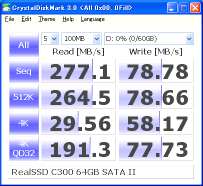 Fig.2b 1000MB
Fig.2b 1000MB 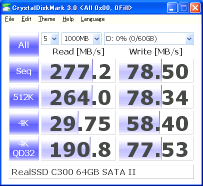
CrystalDiskMark 3 100MB test score:
Sequential read performance was 277.1MB/s and sequential write performance was 78.78MB/s.
CrystalDiskMark 3 1000MB test score :
Sequential read performance was 277.2MB/s and sequential write performance was 78.50MB/s.
RealSSD C300 has a 128MB DRAM cache buffer, but the results show no evident effect of write cache.
PERFORMANCE MEASUREMENTS 3
Then this is the turn to see the effects of SATA III interface. This time, I had tested with ASUSTek U3S6 which is sold worldwide.
64GB RealSSD C300 (CTFDDAC064MAG-1G1) is formatted with NTFS file system, and it is connected to the system through the SATA 6Gbps port of U3S6 in AHCI mode with the Marvell driver. The benchmarks are taken using the CrystalDiskMark 3 with the chunk of 100MB and 1000MB files as below.
Fig.3a 100MB 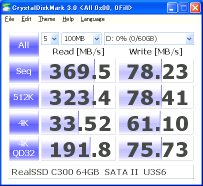 Fig.3b 1000MB
Fig.3b 1000MB 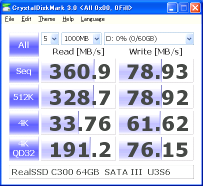
CrystalDiskMark 3 100MB test score:
Sequential read performance was 369.5MB/s and sequential write performance was 78.23MB/s.
CrystalDiskMark 3 1000MB test score:
Sequential read performance was 360.9MB/s and sequential write performance was 78.93MB/s.
As I had said before, I am a game boy playing with benchmarks and all my curiosities are satisfied with this result. The write performance of 369.5MB/s is the fastest that I have ever seen with my computer with a single SSD module.
Let me just think about the real-world usage. I am not a superman to perceive the data from the RealSSD C300 coming out at the speed of 360MB/s or more. Taking the advantage of this speed, I may need some other device to write it down at this speed of 360MB/s or more. Only the RAID 0 striping of two or more SSD sets are the one that meets this criterion. The U3S6 expansion card occupies one slot of PCI Express x4 Gen2 interface and usually there is no other PCI Express x4 or X8 Gen2 slot left except for the graphics card, so it is a very unlikely option to choose.
What about the SLC SSDs with extreme write speeds such as Vertex 2 EX (max 275MB/s write) or X25-E (max 170MB/s write), and what about this fast synchronous MLC NAND 256GB C300 (max 215MB/s write)?
Alas, they come with gorgeous prices! And also, none of them can surpass 277.2MB/s SATA II max read performance of 64GB RealSSD C300, not alone 360.9MB/s SATA III max read performance.
So in conclusion for usage of 64GB RealSSD C300 (CTFDDAC064MAG-1G1) in the real-world, SATA II interface of the southbridge of the motherboard without purchasing another SATA III PCIe card is just enough.
If you want to maintain this splendid performance above, you must get TRIM from Windows 7, but so far the TRIM from Windows 7 does not work with Marvell driver for U3S6, even though both drivers for U3S6 SATA III card and RealSSD C300 are made by the same company Marvell! You may use standard Microsoft AHCI driver for passing TRIM, but in this case only the AHCI driver works while USB 3.0 driver does not.
PERFORMANCE MEASUREMENTS 4
Does a RAID 0 set of two 64GB RealSSD C300's work better than a single 128GB RealSSD C300?
My next curiosity was focused on this issue next.
RAID 0 array of two 64GB RealSSD C300's is formatted with NTFS file system, and they are connected to the system through the SATA 3Gbps ports of ICH10R in RAID mode with the IMSM driver. The benchmarks are taken using the CrystalDiskMark 3 with the chunk of 100MB and 1000MB files as below.
Fig.4a 100MB 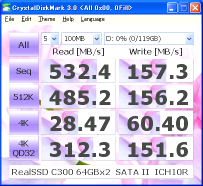 Fig.4b 1000MB
Fig.4b 1000MB 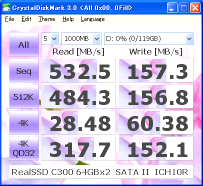
CrystalDiskMark 3 100MB test score:
Sequential read performance was 532.4MB/s and sequential write performance was 157.3MB/s.
CrystalDiskMark 3 1000MB test score:
Sequential read performance was 532.5MB/s and sequential write performance was 157.3MB/s.
Both of the sequential read and sequential write performances are doubled from the performance measurements 2 and I'm all satisfied with this result. When compared with the performance of a 128GB RealSSD C300 shown later, the results are outperforming in most measurements.
We have to be cautious whether TRIM may work with the IMSM (Intel Matrix Storage Manager) driver or IRST (Intel Rapid Storage Technology Driver), when we go on to RAID 0. If TRIM may not work and if you need it, single 128GB RealSSD C300 with Windows 7 could be the one to choose.
PERFORMANCE MEASUREMENTS 5
The previous benches are taken using the SATA II interface RAID 0.
How fast would the SATA III RAID 0 array would be?
I tested this with 3ware SAS 9750-8i 6Gbps RAID card.
RAID 0 array of two 64GB RealSSD C300's is formatted with NTFS file system, and they are connected to the system through the SATA 6Gbps ports of SAS 9750-8i in AHCI mode with the LSI driver. The benchmarks are taken using the CrystalDiskMark 3 with the chunk of 100MB and 1000MB files as below.
The striping size of the RAID 0 array in figure 5a and figure 5b is 256KB and the striping size of the RAID 0 array in figure 5c and figure 5d is 64KB.
This 3ware SAS 9750-8i 6Gbps RAID card contained only the driver for Win7 and there was none for WinXP in the box, so I had to use Win7 64bit for this part of performance measurements.
Fig.5a 100MB Fig.5b 1000MB
CrystalDiskMark 3 100MB test score:
Sequential read performance was 1626MB/s and sequential write performance was 1522MB/s.
CrystalDiskMark 3 1000MB test score:
Sequential read performance was 649.6MB/s and sequential write performance was 158.5MB/s.
Fig.5c 100MB Fig.5d 1000MB
CrystalDiskMark 3 100MB test score:
Sequential read performance was 1525MB/s and sequential write performance was 1587MB/s.
CrystalDiskMark 3 1000MB test score:
Sequential read performance was 676.7MB/s and sequential write performance was 157.8MB/s.
In figure 5a and 5c, the effect of the cache buffer of the 3ware SAS 9750-8i RAID card is tremendous and the peak-level performances are over 1.5Gbps.
In figure 5b and 5d, 3ware SAS 9750-8i 6Gbps RAID card could nearly double the top write speed from performance measurements 3, but the random 4KB measurements slipped down to 10MB/s or less. This might be attributed from C300's poor Iometer IOPS performance.
It is already known that TRIM does not work with the third-party's RAID card controller drivers in the array of RAID 0.
Performance degradation is evident with SSDs like X25-M G2, Samsung (S3C29RBB01-YK40) and RealSSD C300 (88SS9174-BJP2), which mainly get TRIM from Windows 7 and the TRIM command may not be active after passing through the RAID card controller.
In contrast, X25-M G1 and Toshiba (T6UG1XBG) mainly get TRIM from their own controllers and the TRIM sent from the O/S is not usually necessary and not much of an importance. These two solid state drives are recommended for RAID arrays as far as you want a RAID 0 configuration and still want to maintain the peak-level performance all the time or use with other O/S's than Windows 7.
PERFORMANCE MEASUREMENTS 6
From here, we will see the measurement results of 128GB RealSSD C300. Each part of measurements with default random data transfer is made after Secure Erace.
The 128GB RealSSD C300 (MTFDDAC128MAG-1G1) is formatted with NTFS file system, and the SSD is connected to the system through the SATA 3Gbps port in RAID/AHCI mode working with the IMSM driver of the ICH10R. The benchmarks are taken using the CrystalDiskMark 3 with the chunk of 100MB and 1000MB files as below.
Fig.6a 100MB  Fig.6a 1000MB
Fig.6a 1000MB 
CrystalDiskMark 3 100MB test score:
Sequential read performance was 277.1MB/s and sequential write performance was 147.8MB/s.
CrystalDiskMark 3 1000MB test score:
Sequential read performance was 277.3MB/s and sequential write performance was 148.1MB/s.
There was a bottle neck of SATA 3Gbps (up to 300MB/s) interface and the sequential read performance was 277MB/s both in 100MB and 1000MB measurements.
PERFORMANCE MEASUREMENTS 7
ASUS U3S6, which is a SATA 6Gbps PCIe x4 card, was installed in the PCIe x8 slot on the motherboard.
The SSD is formatted with NTFS file system, and 128GB RealSSD C300 (MTFDDAC128MAG-1G1) drive is connected to the system through the SATA 6Gbps port of the U3S6 in AHCI mode working with the Marvell driver which came with the U3S6 PCIe card. The benchmarks are taken using the CrystalDiskMark 3 with the chunk of 100MB and 1000MB files as below.
Fig.7a 100MB  Fig.7b 1000MB
Fig.7b 1000MB 
SATA 6Gbps (up to 600MB/s) interface was capable of surpassing the SATA 3Gbps bottleneck of 300MB/s and the sequential read performance score had reached 362.9MB/s in 100MB measurement and 359.2MB/s in 1000MB measurement.
My MTFDDAC128MAG-1G1 came with firmware version FW0001. According to AnandTech's report on 3/25/2010, TRIM did not work with RealSSD C300 at that time which is presumed to be on FW0001.
On 5/4/2010, Crucial posted a new firmware version FW0002 on their forum, but there was a bug with the installer and they have pulled it back from the site and came back about two weeks later. So the new firmware that you see on this site is all right.
(Their change log: Improved Power Consumption, Improved TRIM performance, Enabled the Drive Activity Pin (Pin 11), Improved Robustness due to unexpected power loss, Improved data management to reduce maximum write latency, Improved Performance of SSD as it fills up with data, Improved Data Integrity.)
In product review in newegg.com dated 5/26/2010, there is a report like this: "1) AHCI should be enabled in the BIOS so the correct driver, which can pass along TRIM commands, gets installed during your fresh install. 2) If you're using a 3rd party SATA 3 controller such as the common Marvell one used on most SATA 3 expansion cards, you should let Microsoft install the default driver and DO NOT install Marvell's drivers. Reason is the default Microsoft AHCI driver passes TRIM commands, whereas the Marvell one (at the time of this writing) does not. 3) Intel chipset drivers pass TRIM, so they can and should be installed. Non-Intel chipset drivers currently don't. If using a non-Intel chipset, let the default Microsoft driver install."
I made up my mind to update the firmware of my 128GB RealSSD C300 to FW0002. My MTFDDAC128MAG-1G1 has a different catalog number than CTFDDAC128MAG-1G1 which is eligible for firmware update at the Crucial's site. I was worried and recalled benchmarkreviews's words that "Crucial is a wholly owned subsidiary of Micron Technology" and had run the firmware update. The monitor screen gave me the kind words that MTFDDAC128MAG-1G1 is eligible for firmware updates and could successfully update to firmware 0002!
Intel once claimed at their promotion for X25-M that its active power consumption is 0.15 Watts and later it turned out to be 1.89 Watts by the actual measurement by Tech Report.
Crucial states on their datasheet that active power is 3.1 Watts write for 128GB RealSSD C300 and 4.3 Watts write for 256GB RealSSD C300 which are twice as much as X25-M. Some laptop users stated that the battery life may be reduced nearly halfway with 256GB RealSSD C300 in their notebook PC.
AnandTech's report on 7/13/2010 may suggest that 160GB X25-M G2 could eat up an additional watt of power consumption up to 3.07 Watts, albeit Intel may claim 0.15 Watts active power consumption for G1 on their datasheet.
(cf. How much power consumption? For example, one USB 2.0 interface can supply 500mA for each device. 5Vx500mA=2.5W means the maximum power supply from a USB cable is 2.5 Watts.)
If you are a desktop user, power consumption is not much of a problem.
PERFORMANCE MEASUREMENTS 8
I had picked up another SATA 6Gbps PCIe card from another manufacturing company to see if there is any difference.
Kuroutoshikou SATA3I2-PCIe card has a smaller size PCIe x1 (Gen. 2.0) interface than the PCIe x4 interface of the U3S6 as in the photo. I had thought this could be of some help if another PCIe x4 or PCIe x8 slot is not available on your motherboard. I had wanted the best measurement score first, so I had installed it in the PCIe x8 slot of my motherboard first and measured the transfer rate.
The SSD is formatted with NTFS file system, and 128GB RealSSD C300 (MTFDDAC128MAG-1G1) drive is connected to the system through the SATA 6Gbps port of the SATA3I2-PCIe in AHCI mode working with the Marvell driver again which came with the SATA3I2-PCIe card. The benchmarks are taken using the CrystalDiskMark 3 with the chunk of 100MB and 1000MB files as below.
Fig.8a 100MB 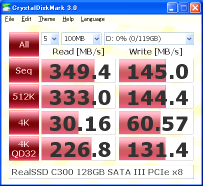 Fig.8b 1000MB
Fig.8b 1000MB 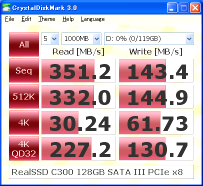
As in the same way with U3S6, transferring rate through the SATA 6Gbps interface of the SATA3I2-PCIe had surpassed the 300MB/s bottleneck of SATA 3Gbps. The sequential read performance score was 349.4MB/s in 100MB measurement and 351.2MB/s in 1000MB measurement.
PERFORMANCE MEASUREMENTS 9
I had installed the SATA3I2-PCIe in the PCIe x1 slot on the motherboard. PCIe x1 Gen. 1.0 slot has a maximum transfer rate of 250MB/s for the unilateral direction and 500MB/s for bilateral directions. Most of the smallest PCIe x1 slots on the motherboards sold so far are usually compatible with Gen. 1.0 or Rev. 1.0, so my interest was focused on how worse the measurement results would be.
The SSD is formatted with NTFS file system, and 128GB RealSSD C300 (MTFDDAC128MAG-1G1) drive is connected to the system through the SATA 6Gbps port of the SATA3I2-PCIe in AHCI mode working with the Marvell driver which came with the SATA3I2-PCIe card. The benchmarks are taken using the CrystalDiskMark 3 with the chunk of 100MB and 1000MB files as below.
Fig.9a 100MB 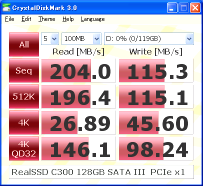 Fig.9b 1000MB
Fig.9b 1000MB 
Oops! Maximum sequential read performance scores slipped sharply down below 250MB/s. When the SATA III expansion card is placed in the PCIe x1 Gen1 slot on the motherboard, the sequential read performance score was just 204.0MB/s in 100MB measurement and just 203.8MB/s in 1000MB measurement, even though you are using the SATA III 6Gbps PCIe card.
The same PCIe x1 250MB/s bottleneck also exists with this HighPoint RocketRAID 620 card as well.
If you want the SATA III PCIe x1 expansion card and still want 500MB/s throughput, the AMD 890GX Chipset when paired with a SB850 coming since last March, 2010, is very encouraging for us. Most of the PCIe x1 slots are Gen2 on this motherboard.
There is one thing we must remember. The AMD southbridge drivers, right now at the moment, do not pass the TRIM commands from Windows 7. For this, you may install the SB850 chipset driver first in IDE mode, and then if you could install Microsoft AHCI driver later in AHCI mode, then you might be able to pass the TRIM commands sent from Windows 7 to RealSSD C300 through the PCIe x1 Gen2 interface. AMD 890FX Chipset is also ready for multiple PCIe x1 Gen2 interfaces.
PERFORMANCE MEASUREMENTS 10
The price of 256GB RealSSD C300 (MTFDDAC256MAG-1G1) has come down at sale in my country and I could finally have the chance to measure the performance of the fastest SSD so far.
The SSD is formatted with NTFS file system, and 256GB RealSSD C300 (MTFDDAC256MAG-1G1) drive is connected to the system through the SATA 6Gbps port of the U3S6 in AHCI mode working with the Marvell driver which came with the U3S6 PCIe card. The benchmarks are taken using the CrystalDiskMark 3 with the chunk of 100MB and 1000MB files as below.
Fig.10a 100MB  Fig.10b 1000MB
Fig.10b 1000MB 
CrystalDiskMark 3 100MB test score:
Sequential read performance was 358.3MB/s and sequential write performance was 204.2MB/s.
CrystalDiskMark 3 1000MB test score:
Sequential read performance was 348.2MB/s and sequential write performance was 205.4MB/s.
These write performances are excellent.
PERFORMANCE MEASUREMENTS 11
My curiosity grew more to compare these results with four 64GB C300 striping RAID volume.
RAID 0 array of four 64GB RealSSD C300's is formatted with NTFS file system, and they are connected to the system through the SATA 3Gbps ports of ICH10R in RAID mode with the IMSM driver. The benchmarks are taken using the CrystalDiskMark 3 with the chunk of 100MB and 1000MB files as below.
Fig.11a 100MB 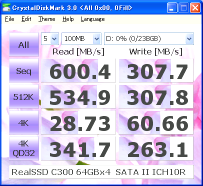 Fig.11b 1000MB
Fig.11b 1000MB 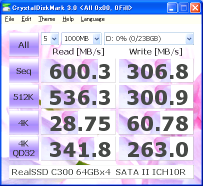
CrystalDiskMark 3 100MB test score:
Sequential read performance was 600.4MB/s and sequential write performance was 307.7MB/s.
CrystalDiskMark 3 1000MB test score:
Sequential read performance was 600.3MB/s and sequential write performance was 306.8MB/s.
The price of four 64GB RealSSD C300's is nearly the same or less than that of 256GB RealSSD C300, and the overall performances are outstanding in the striping RAID volume with ICH10R.
For anybody who wants to restore the degraded RealSSD C300 with which Win7 TRIM doesn't work or in RAID 0 configurations, Secure Erase is just it to solve all of your problems. (Both hdderase3.3 and 4.0 work for this one unlike X25-M.)
Secure Erase? Just ask Dr. Google!
On Nov. 16th, 2010, a new firmware 0006 for RealSSD C300 is released.
Change log and note are as follows described here: http://www.crucial.com/support/firmware.aspx.
Now, you will no longer be disturbed when restarting your computer after sleep or standby mode without any rebooting.
Plextor was planning to make SSDs using Marvell controller "88SS9174" with 6Gbps SATA support and flash memory from Toshiba.
This product is introduced on a web site and the benchmark for sequential read is 433.4MB/s and for sequential write is 312.6MB/s. Now the presumably super-duper SSDs are available and we will go ahead for more measurements with Plextor SSDs.
The CrystalDiskInfo screen shots of the Plextor M2S Series SSDs are:
PERFORMANCE MEASUREMENTS 12
I took the same benchmarks as in "performance measurements 7" using Plextor SSD "PX-128M2S" for comparison with 128GB RealSSD C300.
ASUS U3S6 was installed in the PCIe x8 slot on the motherboard.
Plextor PX-128M2S formatted with NTFS file system is connected to the test system through the SATA 6Gbps port of the U3S6 in AHCI mode working with the Marvell driver which came with the U3S6 PCIe card. The benchmarks are taken using the CrystalDiskMark 3 with the chunk of 100MB and 1000MB files as below.
Fig.12a 100MB 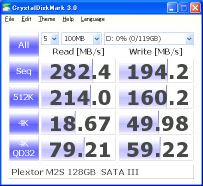 Fig.12b 1000MB
Fig.12b 1000MB 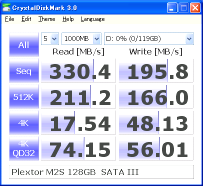
CrystalDiskMark 3 100MB test score:
Sequential read performance was 282.4MB/s and sequential write performance was 194.2MB/s.
CrystalDiskMark 3 1000MB test score:
Sequential read performance was 330.4MB/s and sequential write performance was 195.8MB/s.
330.4MB/s sequential read performance is close to the manufacturer's claimed speed.
In comparison, RealSSD C300 is faster in random read 4KB with the performance of 33.91MB/s as in Fig.7b and PX-128M2S is faster in sequential write with the performance of 195.8MB/s as in Fig.12b.
PERFORMANCE MEASUREMENTS 13
RAID 0 array of two PX-128M2S is formatted with NTFS file system, and they are connected to the system through the SATA 3Gbps ports of ICH10R in RAID mode with the IMSM driver. The benchmarks are taken using the CrystalDiskMark 3 with the chunk of 100MB and 1000MB files as below.
Fig.13a 100MB 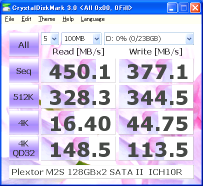 Fig.13b 1000MB
Fig.13b 1000MB 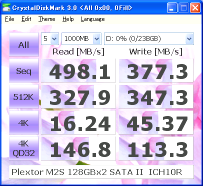
CrystalDiskMark 3 100MB test score:
Sequential read performance was 450.1MB/s and sequential write performance was 377.1MB/s.
CrystalDiskMark 3 1000MB test score:
Sequential read performance was 498.1MB/s and sequential write performance was 377.3MB/s.
In comparison, four of 64GB RealSSD C300 is 20% faster in sequential read with the performance of 600.3MB/s as in Fig.11b and two of 128GB PX-128M2S is 20% faster in sequential write with the performance of 377.3MB/s as in Fig.13b.
PERFORMANCE MEASUREMENTS 14
Plextor PX-256M2S formatted with NTFS file system is connected to the test system through the SATA 6Gbps port of the U3S6 in AHCI mode working with the Marvell driver which came with the U3S6 PCIe card. The benchmarks are taken using the CrystalDiskMark 3 with the chunk of 100MB and 1000MB files as below.
Fig.14a 100MB 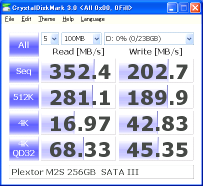 Fig.14b 1000MB
Fig.14b 1000MB 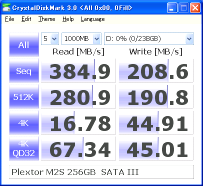
CrystalDiskMark 3 100MB test score:
Sequential read performance was 352.4MB/s and sequential write performance was 202.7MB/s.
CrystalDiskMark 3 1000MB test score:
Sequential read performance was 384.9MB/s and sequential write performance was 208.6MB/s.
Sequential read performance for PX-256M2S was 384.9MB/s and this is almost meeting manufacturer's advocated speed.
Meanwhile, sequential write performance was just 208.6MB/s and this was pretty much the same with 205.4MB/s in Fig.10b, the sequential write result of 256GB RealSSD C300.
I thought this might be the top ceiling sequential write speed with U3S6 in my system and have decided to go to another test with a little newer system.
PERFORMANCE MEASUREMENTS 15
Next test system:
CPU: Core i7-950 3.06GHz, 8MB cache
RAM: Samsung M378B5273BH1-CH9 DDR3 PC3-10600 4GB x3
Northbridge: Intel X58
Southbridge: Intel ICH10R
Motherboard: GIGABYTE GA-X58A-UD5 (rev. 2.0)
Boot SSD: CSSD-PNM64WJ2
GFX: GIGABYTE GeForce 7300GS (nVIDIA 7300GS)
Powered by: GOURIKI-P-550A
OS: WinXP SP1
I had placed the U3S6 interface card into the closest PCIe x16 slot to CPU.
Plextor PX-256M2S formatted with NTFS file system is connected to the test system through the SATA 6Gbps port of this U3S6 in AHCI mode working with the Marvell driver which came with the U3S6 PCIe card. The benchmarks are taken using the CrystalDiskMark 3 with the chunk of 2000MB files as in Fig.15a, which had a little better score than 1000MB test.
Next, I had connected PX-256M2S through the SATA III port of GIGABYTE GA-X58A-UD5 in AHCI mode with Marvell driver which came with motherboard. The benchmarks are taken in the same way with the test in Fig.15a, using the CrystalDiskMark 3 with the chunk of 2000MB files as in Fig.15b.
Fig.15a U3S6 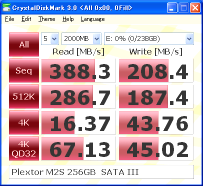 Fig.15b X58A-UD5
Fig.15b X58A-UD5 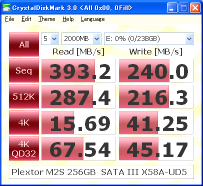
CrystalDiskMark 3 100MB test score:
Sequential read performance was 388.3MB/s and sequential write performance was 208.4MB/s.
CrystalDiskMark 3 1000MB test score:
Sequential read performance was 393.2MB/s and sequential write performance was 240.0MB/s.
Even in this higher spec system, the sequential write performance was just 208.4MB/s in Fig.15a when I had used U3S6 and this might be the ceiling for this interface card.
The results with on-board SATA III port on GIGABYTE GA-X58A-UD5 were evidently better. The sequential write performance had increased to 240.0MB/s. But this is somewhat behind manufacturer's test results with AMD platform.
Their sequential write performance result of 300MB/s was obtained utilizing FOXCONN A9DA-S (AMD 890GX + SB850). Right now at the moment, sequential write performance of 240.0MB/s might be the best performance using the Intel platform like mine.
 Sequential write performances for RealSSD C300 on the datasheet are:
Sequential write performances for RealSSD C300 on the datasheet are:
70MB/s for 64GB RealSSD C300
140MB/s for 128GB RealSSD C300
215MB/s for 256GB RealSSD C300
Test results with my system are:
78.93MB/s for 64GB RealSSD C300 as in Fig.3b
144.5MB/s for 128GB RealSSD C300 as in Fig.7b
205.4MB/s for 256GB RealSSD C300 as in Fig.10b (with U3S6 bottleneck)
Sequential write performances for Plextor M2S claimed by the vendor are:
100MB/s for 64GB Plextor PX-64M2S
200MB/s for 128GB Plextor PX-128M2S
300MB/s for 256GB Plextor PX-256M2S (proven by AMD platform)
Test results with my system are:
N/A for 64GB
195.8MB/s for 128GB Plextor PX-128M2S as in Fig.12b
240.0MB/s for 256GB Plextor PX-256M2S as in Fig.14b (with Intel platform bottleneck)
When I had first seen the step-up increase in the sequential write speed of 70MB/s, 140MB/s and 215MB/s for 64GB, 128GB and 256GB of capacity of C300, I had once thought that the increase in numbers of the dice in NAND flash chip is the primary reason for the higher performance.
Now I know that Plextor SSDs also have the same step-up increase in the sequential write speed of 100MB/s, 200MB/s and 300MB/s for 64GB, 128GB and 256GB of capacity.
For each manufacturer's NAND flash chip, sequential write performance is stepping up for every 64GB multiplied by power of two.
This means that the reason for high performance does not exist in the NAND flash chip but in the SSD controller itself.
Now I have come to the conclusion.
Looking at these two products closely, I have learned that the reason why RealSSD C300 as well as Plextor M2S has such an outstanding performance is because that the Marvell controller "88SS9174" which utilizes two ARM9 processor cores has such a marvelous performance!
PERFORMANCE MEASUREMENTS FINAL
I could not help looking at 300MB/s sequential write performance with my own eyeballs.
The final measurements were made on Dec. 27th, 2010 with the latest AMD platform test system:
CPU: Phenom II X6 1090T Black Edition 3.2GHz, 3MB L2 cache, 6MB L3 cache
RAM: Samsung M378B5273BH1-CH9 DDR3 PC3-10600 4GB x4
Northbridge: AMD 890GX
Southbridge: AMD SB850
Motherboard: GIGABYTE GA-890GPA-UD3H (rev. 2.0)
Boot SSD: ANS-9010
GFX: GIGABYTE GeForce 7300GS (nVIDIA 7300GS)
Powered by: GOURIKI-P-550A
OS: Win7 Home Premium 64bit
I had connected Real SSD C300 and Plextor M2S SSDs through the SATA III port of GIGABYTE GA-890GPA-UD3H in AHCI mode with ATi driver. The benchmarks are taken using the CrystalDiskMark 3 with the chunk of 1000MB files.
Fig.16a RealSSD C300 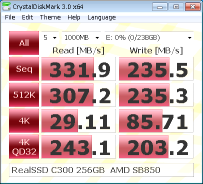 Fig.16b Plextor M2S
Fig.16b Plextor M2S 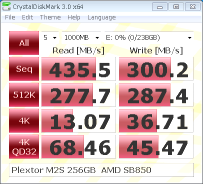
Sequential write performance of Plextor M2S finally reached 300MB/s which the vendor says.
Along with the AMD platform system, sequential write performance of RealSSD C300 had also been enhanced from 205.4MB/s in Fig.10b to 235.5MB/s in Fig.16a. Sequential read performance of Plextor M2S rose sharply as well to 435.5MB/s.
Using the standard Microsoft AHCI driver and the Phenom CPU is overclocked to 3.7GHz, sequential read speed rose to 442.2MB/s and sequential write speed rose to 320.1MB/s like the screen shot below.
Fig.16c Plextor M2S overclocked 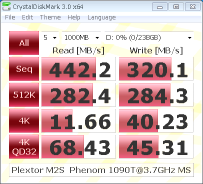
As the real-world test, I made a video clip showing Sandy Bridge OS boot time with a Plextor SSD driven by the latest Marvell 88SS9174-BKK2 controller. Please click the link NEXT below to go over if you are interested.